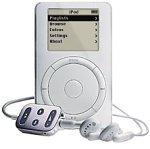
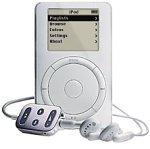
| Steps: | ||
| 1. | Shop for price. MP3 players range from $60 for a bare-bones RCA Lyra to $500 for the top-of-the-line Apple iPod. Other popular brands are Creative Labs, SonicBlue, Archos, Samsung, Sony and Panasonic. | |
| 2. | Get a player with as much storage as you can afford. The more storage, the more music it can hold. One minute of MP3 music takes up about 1 megabyte (MB) of memory, so a 128 MB MP3 player can hold about two hours of tunes. Unlike computers, memory and storage are sometimes used synonymously in MP3 players, since the storage in smaller devices (under 128 MB) is usually made of Flash memory chips. | |
| 3. | Make sure any potential purchase works with your computer. Many MP3 players don't work with Macintosh computers, though that's improving. | |
| 4. | Try the controls. Less-expensive players often have control panels that can charitably be described as "minimalist." Make sure they make sense to you. | |
| 5. | Pick up the unit to gauge its size and weight. Would it be comfortable in your pocket or on your belt? How about when you're moving around? | |
| 6. | Check out the player's advertised battery life. Manufacturers' claims aren't exact, but they can be used for comparison. | |
| 7. | Choose a unit with USB or FireWire, rather than a parallel connection to your computer. USB and FireWire are fast and flexible. | |
| 8. | Look for a player with an FM radio receiver. Some models can record music from the radio, and will identify the artist and title the next time you connect the player to your computer. Some also double as digital voice recorders. | |
| 9. | Look for expandable storage, especially on units without much built-in memory. CompactFlash, MemoryStick and SecureDigital media are common choices. Newer models with more storage have internal hard disks that can store computer data. | |
| 10. | Have a listen. MP3 players use standard stereo headphones. If you don't like the headphones that come with a player, there are a variety of styles you can purchase. | |
| Overall Tips: | ||
| A few high-end MP3 players have built-in FM transmitters to send music wirelessly to a car stereo. You can do the same with a pocket-sized FM transmitter; if you don't mind wires, use a cassette-on-a-cable device from a portable CD player car kit. | ||
| Some MP3 players double as portable CD players, so you can burn your MP3 files to a CD and pop it in the player. | ||
| Overall Warnings: | ||
| The legalities of MP3 music-swapping are constantly changing, but please respect the work of the artists: Make sure they get compensated for their work. | ||
| What to look for: | ||
| Maximum storage | ||
| Computer connectivity | ||
| Easy-to-use controls | ||
| Size and weight | ||
| Battery life | ||
| USB or FireWire | ||
| FM receiver | ||
| Expandable storage | ||
| Headphones | ||
| Tips from eHow Users: | ||
| HD or flash There are 2 kinds of memory in MP3 players. They are flash and hard-drive memories. Which to choose depends on what you want to use it for. Flash memory: Usually found in smaller players. This is good for people who want to take their music snowboarding, biking and those who are clumsy. Flash memory uses little memory chips. These are very handy for those who won't be babying their MP3's around. If you drop them, they will more than likely work. This is from personal experience. Flash memory capacity goes up to 4GB, and then anything past that is not as cost effective as HD players. Examples of flash based MP3 players are the creative zen nano (up to 1GB) and iPod nano(2 or 4 GB). HD players: These are the more bulky ones. The most famous example is the iPod. With these kind of players, a hard drive spins around inside of the player to read music. The inside really looks like a record player. How do they break so easy? The little sensor arm on the Hard-Drive can be misaligned due to extreme jarring, and can malfunction. Some players have a sensor that locks the hard drive arm when it senses falling to prevent malfunction. These kind of players are really great for those with a lot of music and/or people that will baby their MP3 player. |
||
| Quality In MP3 players, "signal to noise ratio" is the sound quality of the player, so look out for that. Also look out for output power, which will tell you how good it sounds when hooked up to speakers. With both values, the higher the better. |
||