1. Click on the Music Time Deluxe icon
on your desktop
2. Click on file
3. Click on new
4. Change the numbers in the box so it looks like this
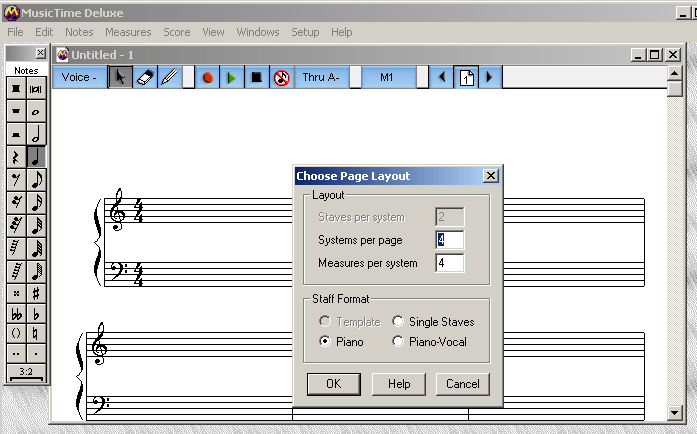
2. Click on file
3. Click on new
4. Change the numbers in the box so it looks like this
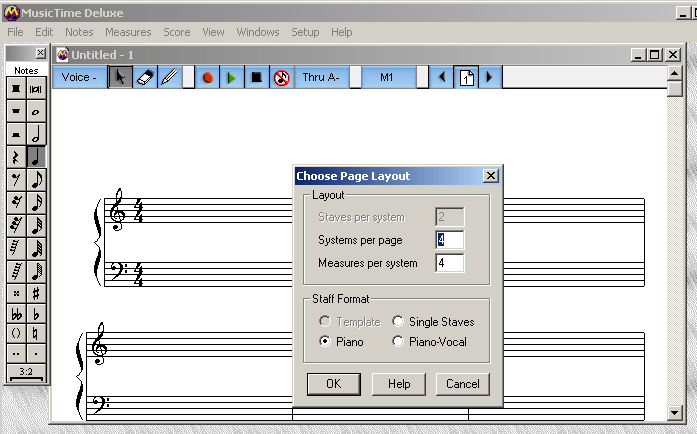
5. Press OK
6. Copy Merrily We Roll Along into Music Time
You will only be using the treble clef so leave the bass clef line empty for now.
7. Now go back and add the chords in the bass clef (remember G is the bottom line of the bass cleff). You will use Whole Notes (o) and remember they need to be stacked above each other.
Here are the notes you will need.
"C" CHORD C(lowest note) E (middle note) G (top note) remember to stack the whole notes on top of each other.
"G" CHORD B(lowest note) D (middle note) G (top note) remember to stack the whole notes on top of each other.
8. Add the title and your name. Click Windows, click palette, click graphics, click T. Then click on your music and type in the box.
9. Save your work on your 3 1/2 inch disc.
save as "mwra"
Print out your work!
6. Copy Merrily We Roll Along into Music Time
You will only be using the treble clef so leave the bass clef line empty for now.
7. Now go back and add the chords in the bass clef (remember G is the bottom line of the bass cleff). You will use Whole Notes (o) and remember they need to be stacked above each other.
Here are the notes you will need.
"C" CHORD C(lowest note) E (middle note) G (top note) remember to stack the whole notes on top of each other.
"G" CHORD B(lowest note) D (middle note) G (top note) remember to stack the whole notes on top of each other.
8. Add the title and your name. Click Windows, click palette, click graphics, click T. Then click on your music and type in the box.
9. Save your work on your 3 1/2 inch disc.
save as "mwra"
Print out your work!